How to
Subscribe and listen
There are more than 550,000 podcasts on Apple Podcasts. In the United States alone, about 44% of people have listened to at least one podcast — that’s nearly 150 million people. And the average listener listens to seven podcasts a week.
But how do these listeners find, download, and subscribe to these podcasts? It’s very straight forward if you’re not already a podcast fanatic.
You won’t want to miss an episode, so follow these easy steps to learn how to listen.
You can choose to just listen on this website, but we think you’ll find it more convenient to subscribe (free) and download Three Blind MICE direct to your mobile.
There are various platforms you can use to download and listen to Three Blind MICE: iTunes, Spotify, Google Play, Stitcher, Tunein or Soundcloud. Everyone has their favourite. Three Blind MICE can also be found on the Apple Podcasts app. As an example, we’ll take you on a quick journey to the land of Apple Podcasts to answer that question.
iTunes guide
step 1
Find the Apple Podcasts app
The Apple Podcasts app is automatically downloaded on iPhones and iPads. If you’ve never seen it before, it’s probably in your Utilities folder.

Step 2
Go to the Search tab, and type in what you’re looking for. In this case, Three Blind MICE
There are more than half a million podcasts, so it’s easiest to search for the title of the podcast if you know what you’re looking for. Click the “Search” tab at the bottom right of the app, type in the name of the podcast (“Three Blind MICE”), then click search.
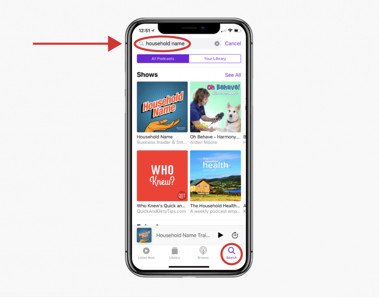
Step 3
Subscribe to the show
Once you’re on the Three Blind MICE show page, click subscribe! Subscribing to the show means future episodes will be automatically downloaded to your podcast app. Subscribing to the show is *free* and this is the best way to ensure you don’t miss an episode. You can always unsubscribe later.

Step 4
Download previous episodes
Depending on when you’re reading this post, there might be a backlog of old episodes that you’ve missed. Go ahead and download them by clicking the plus sign, then clicking the cloud download icon.

Step 5
Leave a review
While you’re on the show page, leave a review! Giving a 5-star review really helps others find the show because it affects the show’s ranking. You can also write a review telling us what you like about the show.

Step 6
Listen to the show
Now that you’ve downloaded episodes, you’re ready to listen. Click the “Listen Now” tab at the bottom left of the app. This is where all of the shows you’ve downloaded will appear. Go ahead and click on the show and you can start listening right away.

Step 7
Go to the browse tab
To find more podcasts, head over to the “Browse” tab. You can search by category, and see what’s popular in the charts.

How to
Subscribe elsewhere
There are plenty of other ways to subscribe to the show if you have a thing against iTunes.
- Search for “Three Blind MICE” in your podcast player of choice
- Grab the RSS feed directly and drop it into your podcast app
Got one sec?
Subscribe to our Three Blind MICE newsletter and for exclusive access to bonus content you might not want to miss!
